This is a little writeup on how to get a very useful terminal setup on any Debian based Linux. Example of my setup below:
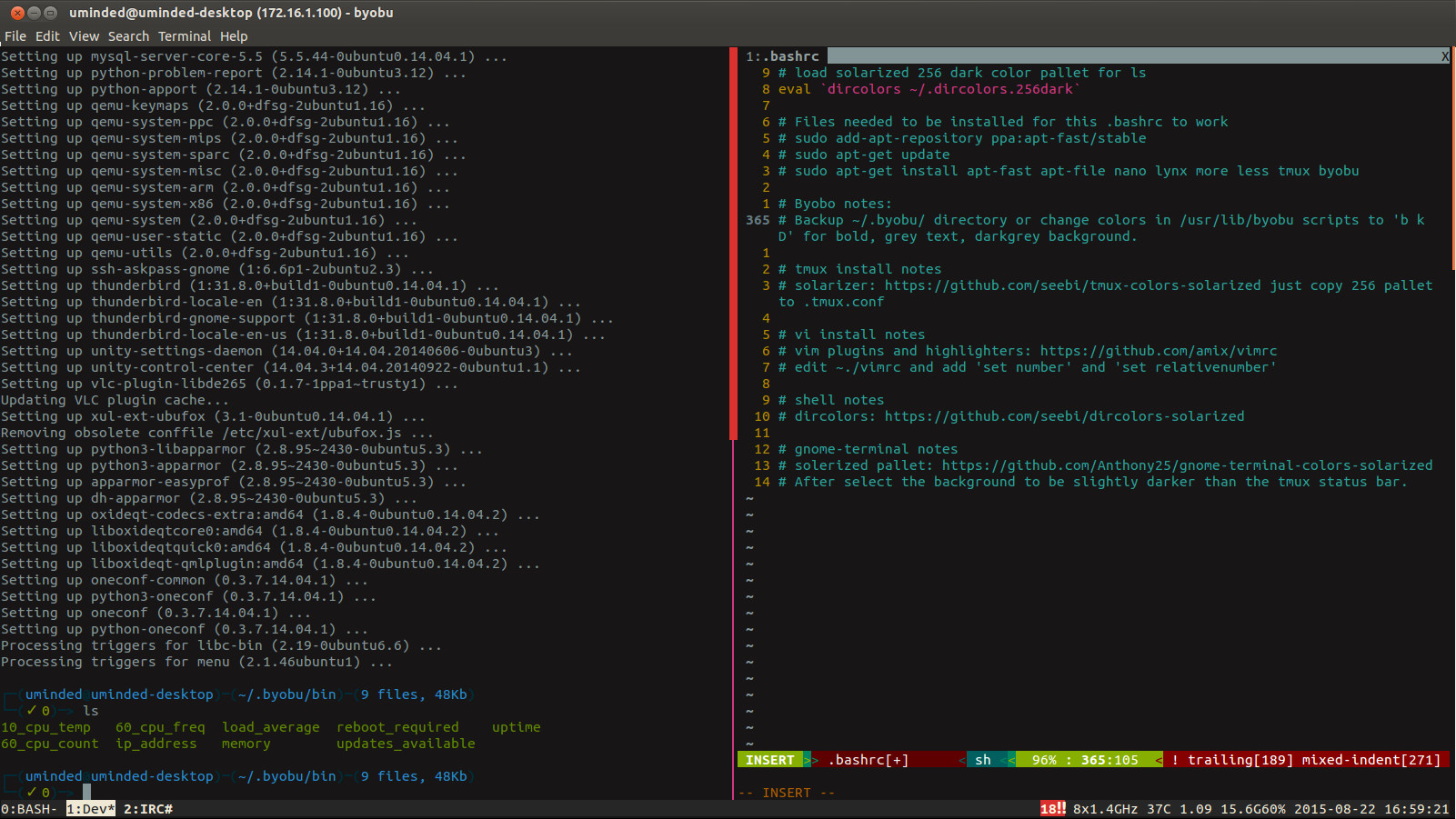
My custom .bashrc file, give me a customized prompt (current directory and size as well as previous commands exit status). In addition to this it provides a whack of aliases to make commands simpler to type, as well as some pseudo functions. Download from pastebin HERE
Installing my custom bashrc
sudo add-apt-repository ppa:apt-fast/stable
sudo apt-get update
sudo apt-get install apt-fast apt-file nano lynx more less tmux byobu
Open bashrc from pastebin above and save to ~/.bashrc Open a terminal and try it out!
Useful apt-get aliases
install: sudo apt-fast installaddrepo: sudo add-apt-repositorysearchIn: apt-file search
Useful shorthand aliases
murder: ‘kill -9’alert: Useful for things like “make; alert” and when complete will pop up an on screen notification.hist: Grep through bash history, very useful.
Useful pseudo programs
extract: Automatically appends the needed options to tar for you.netinfo: shows network information for your systemdownforme: Check to see if a site is down for everyone or just mecp_pro: copy with progress barmkdir_go: make a directory and enter into itbu: Back up a file by appending UNIXTIME.backup
Solarized dark256 color scheme
- Get the color scheme for tmux HERE just copy 256 pallet to ~/.tmux.conf
- Vim plugins and highlighters HERE
- Edit ~./vimrc and add ‘set number’ and ‘set relativenumber’
- Solarizer ‘ls’ dircolors HERE
- Gnome-term solerized pallet HERE. I had to select the background to be slightly darker than the tmux status bar manually in gnome-term as I did not like the blue/green default.
